Tres herramientas digitales útiles para el aprendizaje de lenguas.
Hoy día es fácil hablar sobre e-Learning o herramientas digitales, ¿pero sabemos cómo usarlas adecuadamente para animar al alumnado a que aprendan? Hay tantas herramientas digitales como gente en el mundo, solo tenemos que buscar una que se ajuste a nuestras necesidades. Dependiendo de lo que queramos enseñar, encontraremos diferentes herramientas digitales, y ese es el motivo por el que quiero enseñaros tres aplicaciones diferentes destinadas al aprendizaje de idiomas, y mostraros cómo funcionan.
Quizlet.com
Quizlet.com es una herramienta digital al aprendizaje de vocabulario que tiene una versión para ordenadores y otra para móviles, así vuestros estudiantes podrán usarla en cualquier lado. Solo tendrán que crear una cuenta, usando la propia cuenta de Facebook, Google+ o un correo electrónico. Una vez tengan su cuenta, podrás crear listas de vocabulario y compartirla con ellos. Quizlet no solo permitirá que los estudiantes aprendan, sino que aprendan jugando y poniendo a prueba sus conocimientos.
Tus estudiantes también pueden crear sus propias listas de vocabulario y compartirlas, así que es un buen método para animarlos a construir listas y compartirlas en clase. También puedes ir un poco más lejos y usar Quizlet en la clase para crear una pequeña competición para saber quién es el más rápido en el juego que proporciona Quizlet o para saber quién acierta más palabras.
Además, Quizlet ofrece diferentes idiomas, así que es una herramienta útil para los estudiantes de inglés, español, francés, coreano…
Vocabulary.com
Vocabulary.com es una herramienta digital parecida a Quizlet, pero no cuenta con juegos. También tiene versión para ordenadores y móviles (esta última no es gratis). Con esta herramienta digital puedes crear y compartir tus listas de vocabulario, o encontrar alguna que se acople a tus necesidades.
Es fácil de usar: cuenta con una pestaña de “play”, donde puedes poner a prueba tus nociones de vocabulario; una pestaña de “look up”, donde puedes buscar las diferentes palabras como si fuera un diccionario; y una parte de “lists”, donde puedes encontrar las diferentes listas que esta herramienta te ofrece para que aprendas. Además, cuando estés jugando o poniendo a prueba tu vocabulario, la herramienta te dará una pequeña definición y un ejemplo de cómo usar esa palabra.
Y para animarte a seguir aprendiendo, cuenta como un sistema de puntos dependiendo en tu nivel de logros o las palabras acertadas de una sola vez sin fallos, o que empiecen por una letra en concreto.
TED.com
También conocida como TED talks. Esta web ofrece diferentes vídeos de varios temas para que puedas verlos y explorarlos. Estas charlas/conferencias pueden ser sobre experiencias vividas por la persona que las da; sobre temas divertidos; o centrándose sobre estudios específicos sobre le nguas, astrología, matemáticas, geología… Puedes encontrar cualquier tema.
nguas, astrología, matemáticas, geología… Puedes encontrar cualquier tema.
Los profesores pueden usar esta web en sus clases porque mejorará las habilidades auditivas del alumno, y si les pides que hagan una pequeña presentación o redacción sobre una de estas TED talks, ellos mejorarán también sus habilidades orales y de escrituras. Otra ventaja de esta herramienta digital es que cuenta con subtítulos en el caso de que les sea difícil seguir el vídeo, y también con un guión. Esto ayudará a mejorar su conciencia sobre o que están escuchando y les hará buscar las palabras que no sepan de vocabulario.
Por otro lado, la mayoría de los TEDs están en inglés, así que solo les será útil a aquellos que quieran aprender ese idioma, pero no para los que quieran aprender otros idiomas.
Three useful Digital Tools for language learning.
Nowadays, it is easy to talk about e-Learning or digital tools, but do we know how to use them properly so we could encourage our students to learn? There are as many digital tools as people in the world, and we only have to look for one that suits our needs. Depending on what we need to teach, we will find different ones, and that is why Inercia Digital wants to show you three of them destined to language learning, and shows you how those digital tools works
Quizlet.com
Quizlet.com is a digital tool destined to the learning of vocabulary and it has a PC and a free mobile version, so you or your students can use them anywhere. They only have to create an account using Facebook, Google+ or an email. Once they have their accounts, you can create a list of vocabularies and share it with them. Quizlet not only allow your students to learn, but also to learn by playing and to test their knowledge.
Your students can also create their own lists and share them, so it is a good method to encourage them to build their vocabulary and to share it with the class. You can go a bit further and use Quizlet in your classroom to create a kind of competition to know who is a faster playing the game that Quizlet offers or to know who is the one that guess more words.
In addition, Quizlet provides different languages, so it is a tool useful for English, Spanish, French, Korean… learners.
Vocabulary.com
Vocabulary.com is a digital tool similar to Quizlet, but it does not have any games. It has also PC version and a mobile version (not free). With this digital tool, you can create and share your lists of vocabularies, or find another that fix your needs.
It is easy to use: it has a “play part”, where you can check your vocabulary knowledge; a “look up part”, where you can look for the different words, as it would be a dictionary; and a “lists parts”, where you can find the different list that this tool offers you to learn. Furthermore, when you are playing and checking your vocabulary, the tool gives you a short definition and an example of how to use it.
And to encourage you to keep on learning, it has a score system depending on your “level achievement”, “streaks”, “words mastered”.
TED.com
Also knows as TED talks. This web offers different videos of various topics for you to see them and explore them. Those talks can be about experiences of the speakers; funny topics; or just focusing on specific studies about languages, astrology, mathematics, geology… Any topic can be found there.
Teachers can use this web in their class, because it would improve the listening of your students, and if you ask them to make a short presentation or a short writing about one TED talk, they would also improve their speaking and their writing. Another advantage of this digital tool, is that you can use subtitles if it is a really difficult TED talk, or use the transcript. This would improve their awareness about what they are listening and would make them to look for the vocabulary that they do not know.
On the other hand, we can see that most of the TEDs are in English. It would be useful for those who wants to learn English, but not for those who wants to learn another language.
Isabel Alvarez
Latest posts by Isabel Alvarez (see all)
- Terminado con éxito el curso de formación “Collaborative Tools for Teamwork” de Inercia Digital. // A successful end to Inercia Digital’s “Collaborative Tools for Teamwork” training course. - 26/07/2019
- Inercia Digital imparte con éxito el curso de formación “Teaching Social Media: Safety and Security on the Internet” en Huelva. // A successful end to Inercia Digital´s “Teaching Social Media: Safety and Security on the Internet” course in Huelva. - 27/06/2019
- Finaliza con éxito el curso de formación “Creación de Videojuegos Educativos” impartido por Inercia Digital en Huelva // A successful end to Inercia Digital’s “Creation of Educational Videogames” training course in Huelva - 13/05/2019

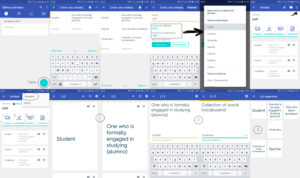

Pingback: La importancia de las herramientas 2.0 en clase. || The importance of tools 2.0 in the classroom. | Inercia Digital
Isabel, gracias por su maravilloso post y recomendaciones. Adoro TED y Quizlet. También quiero aconsejar una herramienta maravillosa, que uso casi todos los días. Como profesor, necesito revisar cientos de papeles estudiantiles y esto es lo que Unicheck me ayuda. https://es.unicheck.com/ es un detector de plagio en obras escritas. Gracias a él, usted puede evaluar mejor el trabajo de mis estudiantes y evitar la supresión en el aula.
Interesante artículo. Creo que aprender vocabulario se trata de sentir el sonido de una palabra. Si conoces la pronunciación, puedes imaginarte una palabra en tu interior. Eso ayuda mucho.
Creo que aprender vocabulario se trata de dentro el sonido
Pues creo que me párese buen
¡Muchas gracias a tod@s por vuestros comentarios! Nos encanta que nuestros posts os sean de utilidad.